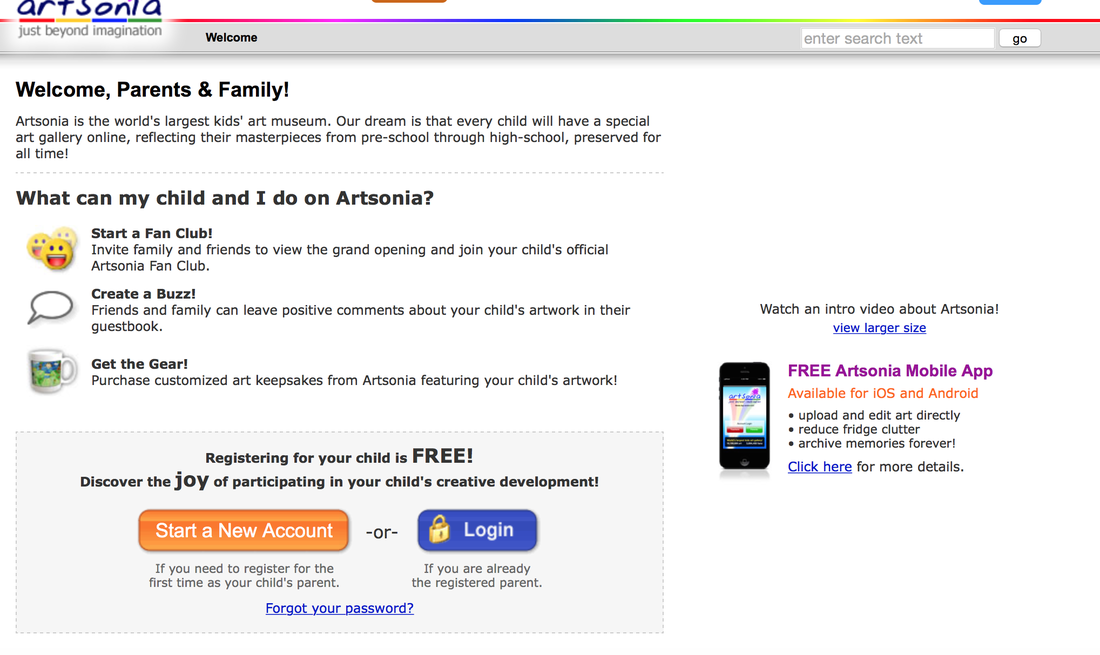Manasquan high school student work on artsonia!
What can i do on artsonia?
Upload using your tablet
Take Photo…
Tablet > CAMERA
Go to www.artsonia.com/class
Enter code WBJW-FZNF
Find your name
Add new artwork
Select project name > Find image (in Pictures folder) > upload.
Edit as needed > Accept…You do not need to enter a title name
Save & finish for later
Tablet > CAMERA
- BLACK background, make sure the black covers the entire area (no white showing on edges)
- Straight photo, not crooked
- Use the entire frame
Go to www.artsonia.com/class
Enter code WBJW-FZNF
Find your name
Add new artwork
Select project name > Find image (in Pictures folder) > upload.
Edit as needed > Accept…You do not need to enter a title name
Save & finish for later
Photo tips...
1. No extra background
2. No tilt
3. Crop close to art
2. No tilt
3. Crop close to art